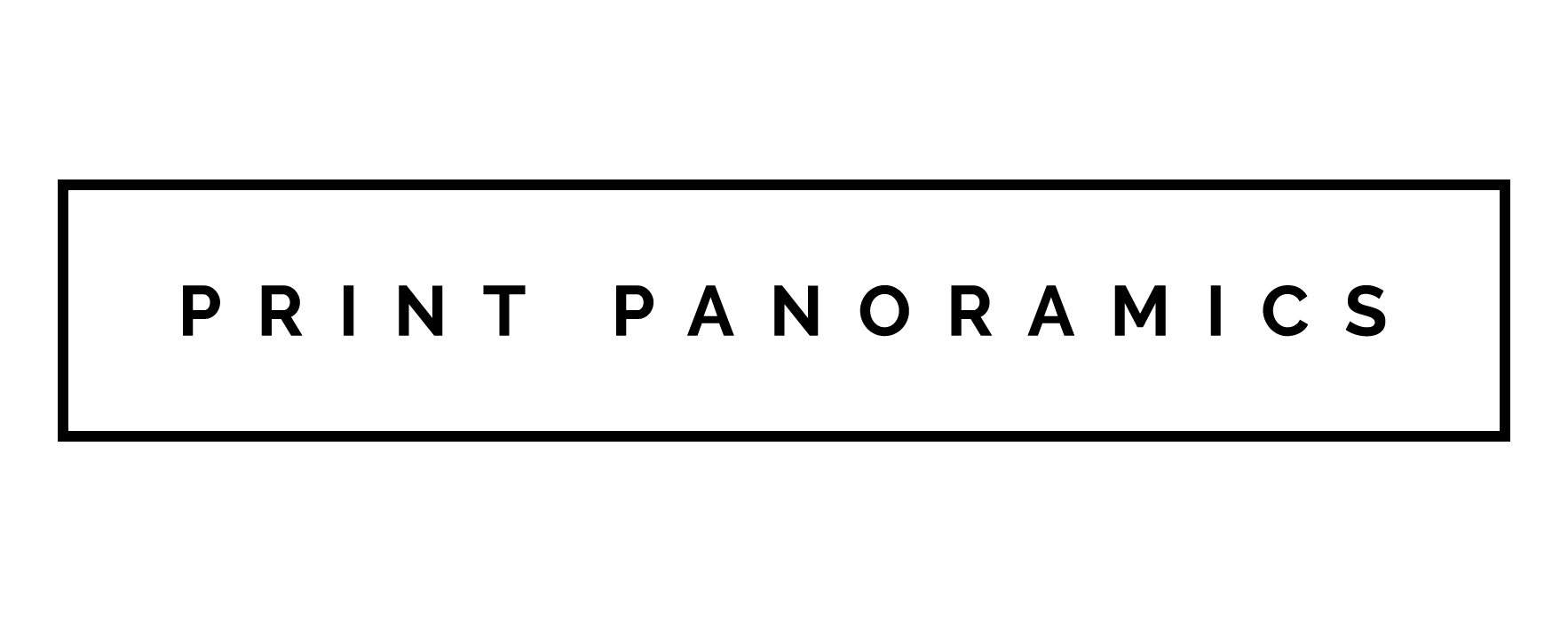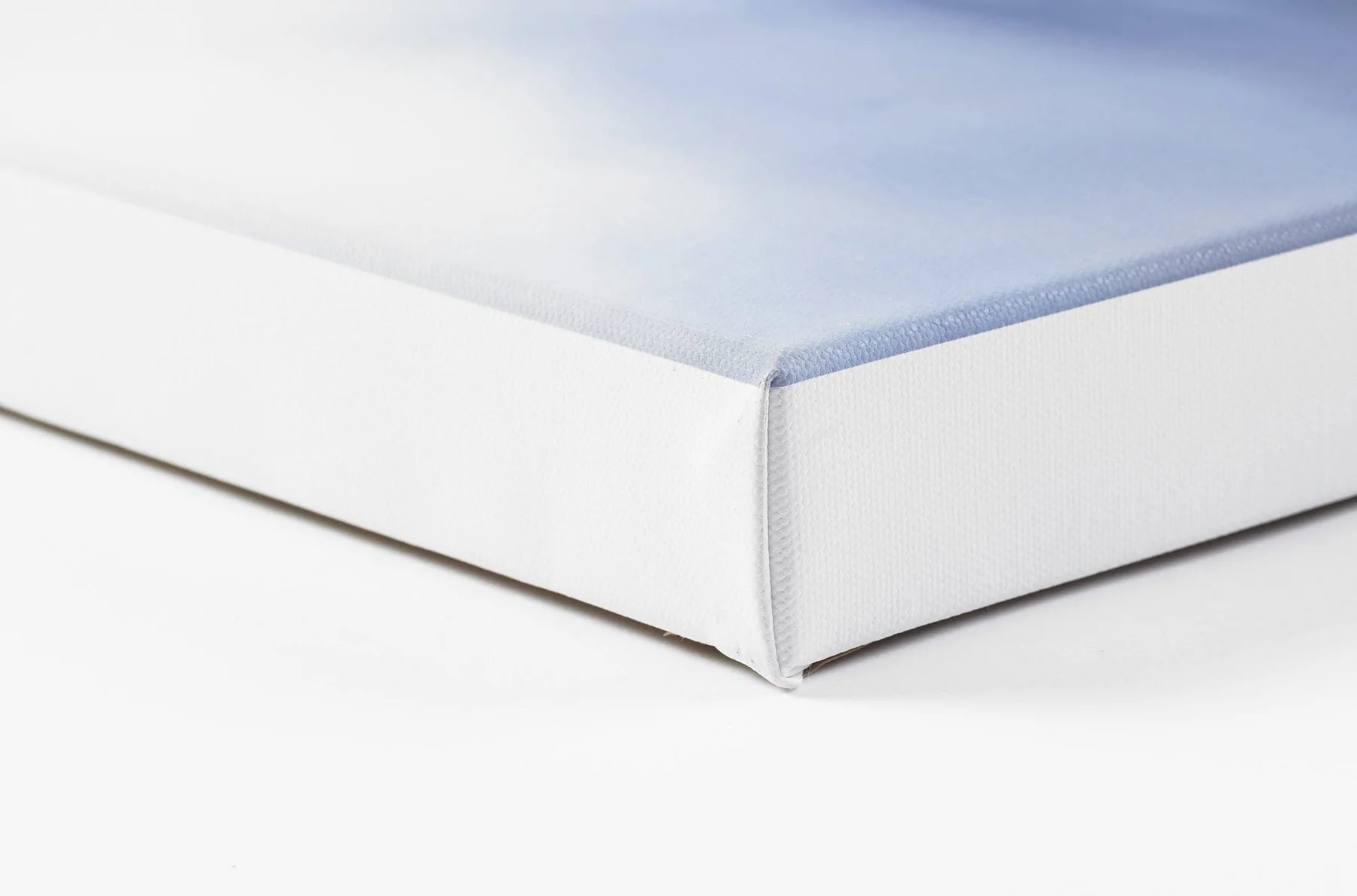Image Resolution: The Key to Beautiful Prints and Memories
Printing images is a great way to preserve memories, showcase your work and improve your interior decor, but it can be an extremely frustrating experience if the final product doesn't turn out as you expected and ends up looking like a pixelated mess. I hear you, you need to know how to prevent this from happening and make sure your image looks incredible when hanging on your wall, right? If you answered yes, then we've got the solution and guide you have been looking for. Now, most people will focus on the file size when it comes to the final print quality of your image. Although the file size can be a very good indicator, one of the most common reasons for poor print quality is... low image resolution. We're going to go over what image resolution is, why it matters and how to prepare your images for printing to avoid any disappointment.
What is Image Resolution and Why Does it Matter?
Image resolution refers to the number of pixels that are in an image. The more pixels an image has, the higher its resolution and the more detail it can contain. When an image is printed, each pixel is transferred to the print medium with ink, resulting in a physical representation of the digital image.
The problem is that most people don't realise that the number of pixels in an image can heavily impact its quality when printed. A photo that looks great on your computer screen or iPhone screen may not look so good when printed. This is because screens have a lower resolution than printers and can display images at a lower quality without it being noticeable.
The minimum resolution required for printing varies depending on the size of the final print and the print medium, but as a general rule, the minimum resolution should be 150-300 pixels per inch (PPI).
Common Image Resolution Problems
There are a few common problems that people encounter when it comes to image resolution:
-
Using images from the internet: Most images found on the internet are low resolution and are not suitable for printing, this is mainly to keep the image file size small so they load quickly when you are browsing. It could also be that the image is copyright protected and a low resolution image has been purposely uploaded to prevent people from using it and printing.
-
Resizing images: If you increase the size of an image without increasing its resolution, the image will become blurry and pixelated. It will look even worse if you increase the size disproportionality too!
-
Compressing images: Compressing images to reduce file size can also reduce their resolution.
-
Using images from social media: Social media platforms often compress images to save space, resulting in lower resolution images. This is also true for messenger apps such as WhatsApp.
How to Prepare Your Images for Printing
To avoid these common problems and ensure that your images print well, there are a few steps you can take:
-
Always locate the original image: It is very important to make sure you send your printer the original full size image. It's usually best to do this direct from the device it was taken on to make sure there is no compression if it has been sent around through apps or social media for example. If it is someone else's image then either get them to send you the image from the device it was taken on via email and ensure it is sent in actual/original size, or get them to send an image link for you to download the original.
-
Check the resolution of your images: Before printing an image, check its resolution to make sure that it is high enough. You can do this using image editing software such as Photoshop or our image resolution check calculator here.
-
Increase the resolution of your images: If an image doesn't have a high enough resolution for the size of print you are after, you can increase it using image editing software. This process, known as image resampling, involves adding more pixels to the image to increase its resolution. However, keep in mind that increasing the resolution of an image can only do so much to improve its quality. If the original image is blurry or of poor quality, increasing its resolution will not significantly improve the final print.
-
Choose the right print medium: Different print mediums have different resolution requirements. For example, canvas prints don't typically require such a high resolution compared to acrylic prints for example. Make sure to choose a print medium that is suitable for your image and its resolution.
The Pain of Poor Print Quality
Poor print quality can ruin the experience and leave you feeling disappointed so it's important to take the time to prepare your images for printing to avoid these problems and ensure that you get the best possible result. If after going through these steps you only have a low resolution image and maybe no longer have the original full size image then it may prove difficult for you to upscale the image to a large print. If this is the case then please do let us know as we have access to all sorts of technology, including the ever growing and improving AI image technology that may just be able work wonders with your image.
Conclusion
Image resolution is a critical factor when it comes to printing images. High resolution images ensure that the final print is clear and sharp, while low resolution images can result in a blurry or pixelated final product.
Don't let poor image resolution ruin your printing experience. Take the time to prepare your images and get the best possible result. With high-quality images, you can proudly display your memories and work, and share them with others for years to come.