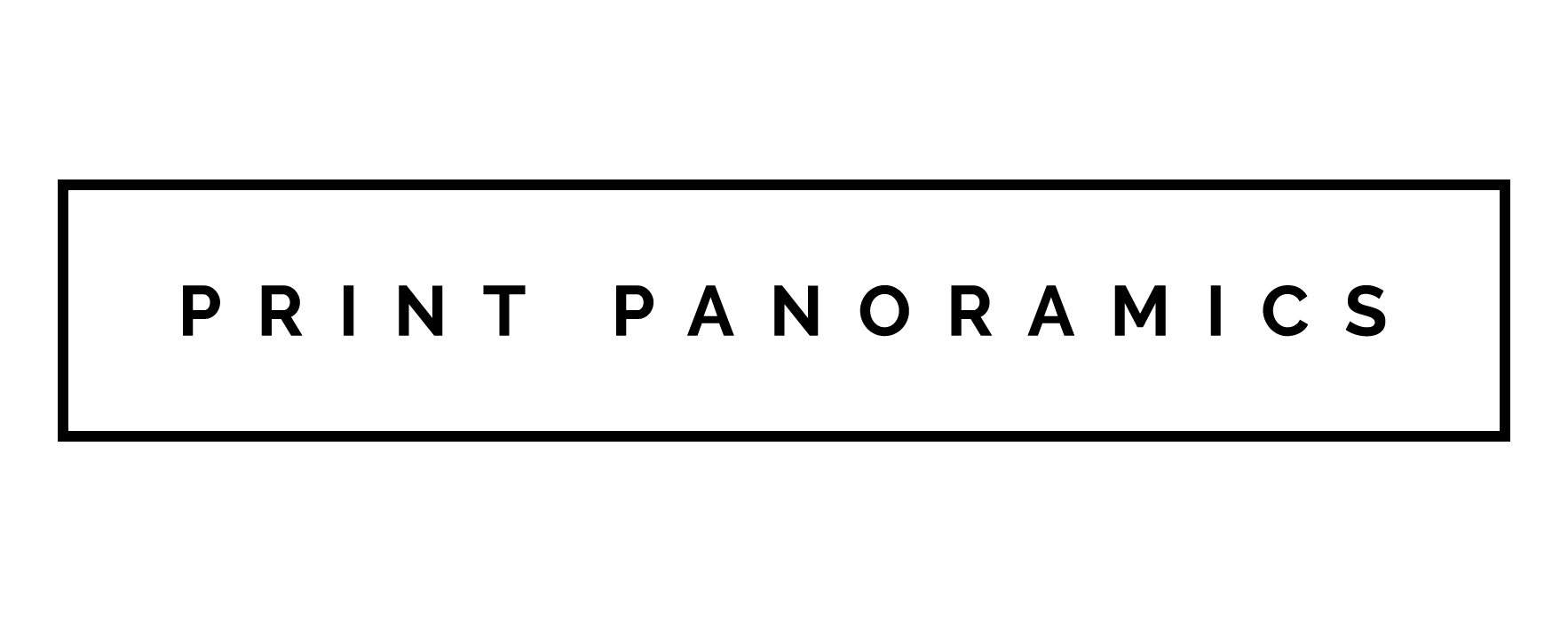FAQ's
How do I order?
- Select your product from the shop
– Choose size and options such as frame colour (if relevant) etc
– Upload your image on the product page
– Add the item to cart
– You can change quantity if necessary in cart
– Complete checkout and make payment
If you wish to add more than one item with different images then that is fine, simply add one to cart and continue shopping and adding to cart.
Where Do I Upload my Image?
On the product page before you add the item to your cart. You may be presented with our Visual Editor that will allow you to crop your image to fit the printable area. If you are unsure on how to use this then please refer to this guide.
How do I know if my image is good enough quality?
Quality of print?
We use a very sophisticated printing method called Giclée printing. It creates the highest quality fine art reproductions that offers extra fine image resolution which helps retain a higher degree of detail from your photography. You can read more about Giclée printing here.
Whilst our print quality and technology used is of a high standard we can only print as well as the image provided to us allows. Sometimes you can get very slight colour differences when viewing an image on your screen vs the printed product. We are happy to provide icc colour profiles if needed.
How do I get my photos from my camera/mobile device to my computer?
Most digital cameras come with a lead that you can connect to your computer to transfer the image over. Alternatively your laptop/computer may have a memory card slot (SD card for example) in which you can put into your computer and transfer the file.
If you are using an iPhone then you can airdrop the image to you computer if it has the functionality. Alternatively you can email your image to your computer... please make sure you select 'actual size' when sending though or the image may be compressed and will be of poorer quality.
Delivery?
UK - Orders are typically shipped out in 3-5 working days (Mon-Fri).
Our canvases require 1 working day to settle under tensioning of the frames before they are delivered... So please allow 5-7 working days for these.
Please also allow up to 5-7 working days for our handmade framed prints.
FREE delivery to all of UK which includes Northern Ireland.
For International delivery outside of the UK please contact us for a quote.
How is the product packaged and is the packaging branded?
Our unframed prints are hand rolled in protective tissue paper and then shipped in extra thick cardboard tubes to avoid any damage.
All of our framed and canvas prints are wrapped in a protective sleeve with individual plastic or cardboard guards added to each corner. Additional cardboard is then secured over the print surface to minimise the risk of breakages or transit damage. Each print is then shipped in a heavy duty cardboard box.
Packaging is very important to us and has been refined to the point where any breakages or damages are extremely rare. On those rare occasions when incidents may happen then we strive to ensure that your collection and replacement are organised immediately and shipped back out without any fuss.
Our packaging is also now unbranded on the outside as we have so many customers ordering for gifts that they do not want to give anything away when the recipient receives their present. Our deliveries will also not include any pricing info for the same reason.
Can I re-tension my canvas?
There are 4 tabs located on the inside corners of your canvas if you turn it over. Gently tap these with an appropriate hammer to re-tension the canvas. Be careful not to tap them too far as this may tear the canvas.
How do I look after my canvas?
Do not use any solvents or chemicals to clean your canvas, such as household polish etc. Just periodically give it a wipe over with a lint-free cloth.
What’s the difference between between a Panoramic and an Ultra Panoramic?
Simply put - different aspect ratios. An ultra panoramic is for wider panoramic images. When uploading your image the Visual editor will show the printable area so that you can determine which one is best suited for your image.
Can I return my print for a refund?
We don't offer returns or refunds as each print is made to order with your image. If there is any damage or issues with your print when you receive it then we will replace with no fuss. Please ensure you let us know of the damage within 48hrs of receiving. We will speak further with you from there and we will arrange collection and deliver a replacement to you as quickly as possible.